What's Hot? › Email
Responding to User requests, we have built a new, integral email client in
On any printable iProjects form, you can click the Email button, which:
(a) saves the document as a .pdf file,
(b) opens a new email addressed to the client contact address,
(c) enters the project number in the Email subject line,
(d) identifies the contact as the client,
(e) identifies the project name,
(f) identifies the Form ID from which the .pdf file was created; and (g) attaches the .pdf file to the email.
All in one mouse click: nothing could be easier.
See


 " />
" />








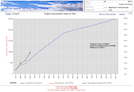
 for each. The completed Plan can be used to create the project budget, or to confirm the cost of completing each of the Tasks and Stages in the project budget.
for each. The completed Plan can be used to create the project budget, or to confirm the cost of completing each of the Tasks and Stages in the project budget.